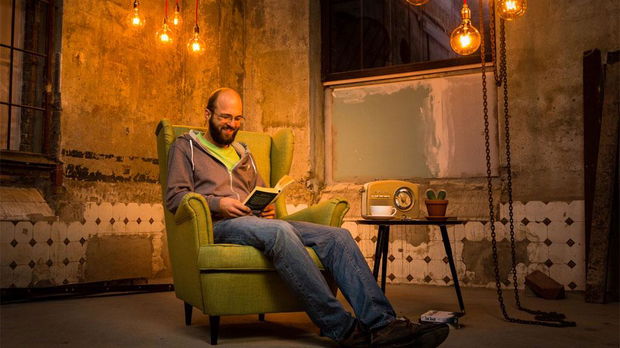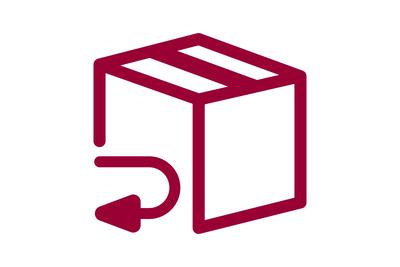The sensor can be paired with Amazon Echo as follows:
2. Open the Amazon Alexa app
3. Navigate to the “Devices” category and press the “+” at the top.
4. Select “Add device” and then the category “Motion sensor”
5. Select the tag “Other” and then the technology option “Zigbee”
6. Start the device search on Amazon Echo
7. Start the sensor connection mode***
Once successfully paired, the Paulmann Outdoor motion sensor will be displayed under “Devices” as “Motion sensor” in the Amazon Alexa app. Klick on the line item and start integrating the sensor in an Alexa routine via the “Details” page of the sensor.
1. Reset the sensor to its factory settings if it has already been in use**
3. Navigate to the “Devices” category and press the “+” at the top.
4. Select “Add device” and then the category “Motion sensor”
5. Select the tag “Other” and then the technology option “Zigbee”
6. Start the device search on Amazon Echo
7. Start the sensor connection mode***