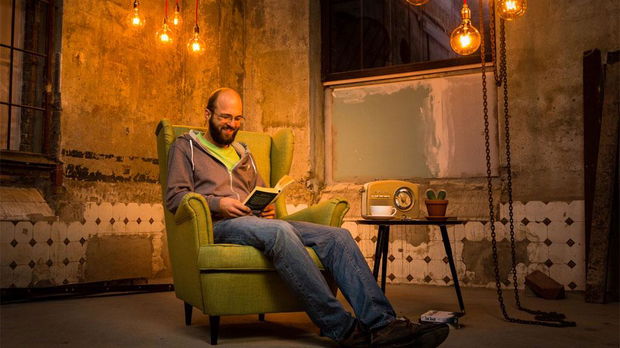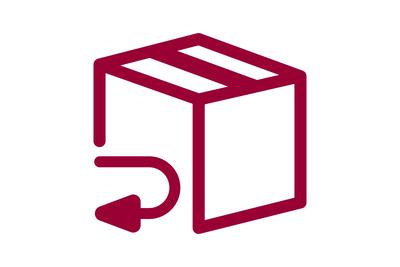- Indoor Lighting
- Outdoor Lighting
- Lamps
- Smart Home
- % Outlet
- Inspiration
- Advice
-
Service
- Support Center (FAQ)
- Paulmann Icons
-
Installation Instructions & Tips
- Paulmann Tip: Digital LED Strip
- Paulmann Tip: YourLED Dim Switch Controller
- Paulmann Tip: MaxLED Dim Switch Controller
- Paulmann Tip: MaxLED Flow
- Paulmann Tip: Outdoor Lighting
- Tipp Corner Profil
- Paulmann Tip: Delta Profile
- Paulmann Tip: Duo Profile
- Paulmann Tip: FlexLED 3D
- Paulmann Tip: Recessed Spotlights
- Paulmann Tip: Recessed Spotlights in Panels
- Paulmann Tip: Wire systems
-
Paulmann Tip: URail
- Paulmann Tip: TV Lighting
- Paulmann Tip: YourLED Colour Change
- Paulmann Tip: YourLED length table
- Paulmann Tip: Paulmann Home Zigbee
- Paulmann Tip: Shining Case
- Tipp LumiTiles LED-Fliesen Square
- Tipp LumiTiles Frame-Profil
- Tipp LumiTiles Top-Profil
- Downloads
- Disposal Information
- Product Information
- Retail Section
- Paulmann
From planning to installation
URail LED rail system – Installation tips
Once you have decided to get a Paulmann URail system, you can start to plan the components you will use, and then install them all.
This is the most practical order for planning:
Planning
1. Choose the outlet point that will supply the power to your system
2. Choose the rails
3. Choose the connectors you want to use
4. Do you want a switch or a dimmer?
Installation
1. Install the power supply unit
2. Mark out the rail layout with pencil
3. Put the power rails together
4. Install the spots
Watch the video for step by step instructions on how to do that.